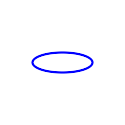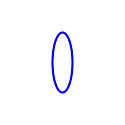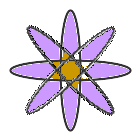An ellispe is an egg shape and can be horizontal or vertical. To make an ellipse you need three sets of coordinates. The first set is the center. +62+62 In this case 62 pixels right of the left edge and 62 pixels down from the top. The last set of coordinates are beginning and end of line +0+360 The center set of coordinates tells how far horizontally and vertically the line is drawn. +30+10. This means that at 30 pixels each side of center 10 pixels above and below center. So for this example your coordinates look like this. +62+62 +30+10 +0+360
Here's one: § When your image has fully loaded... Click on that. You should see what is in figure 1.
Go here to find out how....Plates
| |||||||||