Crosshatch Tag
- Make an xc background 300x200; I used white..
- Now click on Composite. Enter this URL...
 ...Check Over and Center....Tile across and down.. Click Effect ...Check Over and Center....Tile across and down.. Click Effect
- Now click draw choose rectangle and put +30+30 +270+170 in the box....Click Effect
Here's the result:
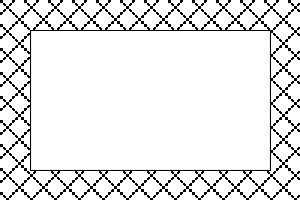
- Now annotate with a dingbat or Composite an image
- Decorate will a border or frame...
- Annotate as you wish...output as a jpg
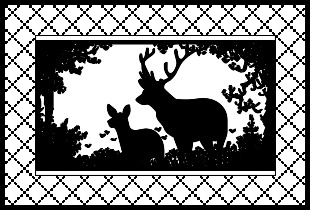
|